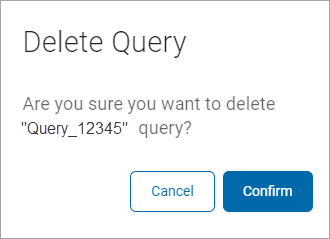User Guide
Working with Queries
The Sensitive Data Watcher Queries screen is where you manage your Queries. It's important to remember that:
-
Queries are logic statements that help you monitor your data.
-
You can create, edit, and delete Queries.
-
You can export Queries.
Expand a section for more information:
1. From the left menu, click Sensitive Data Watcher.
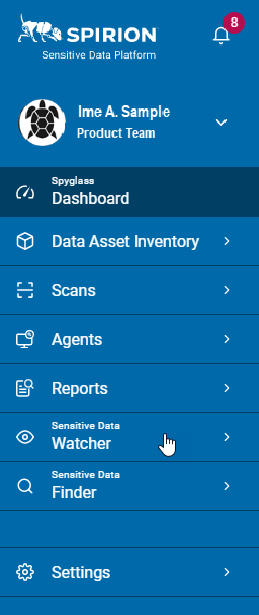
2. Click Queries.
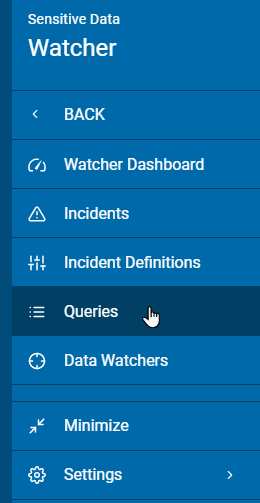
3. Queries are displayed in a table sorted by:
- Severity Level
- Levels 1-10
- Severity Group
- Red: High
- Orange: Medium
- Blue: Low
- Name
- Description: Hover over the link to view the full description.
- Query Logic: Hover over the link to view the logic string.
- Query Category
- Version Number
- More options
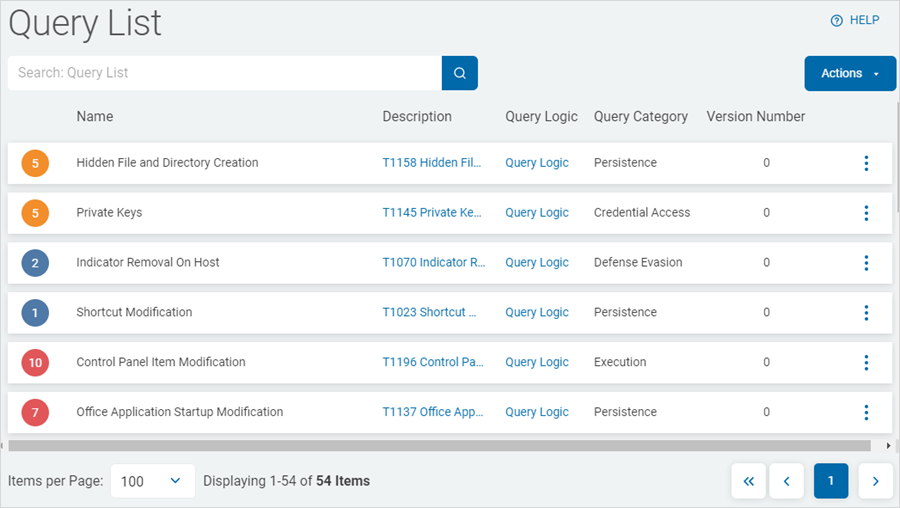
4. Click a column to sort ascending.
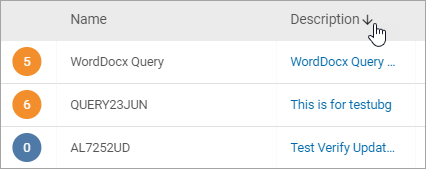
5. Click the column again to sort descending.
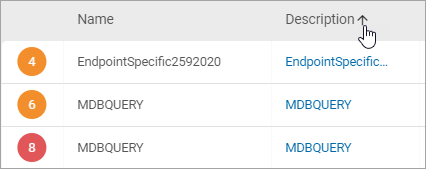
1. You can search for Query by:
- Name
- Description
- Query Logic
- Query Category
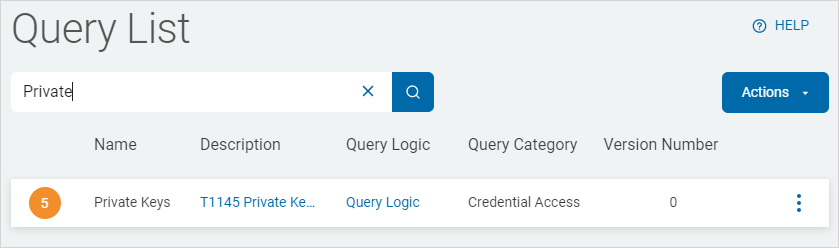
2. Type the search query in the box and the results are sorted and displayed in the table below.
3. Click the x to clear the search term.
Use the Actions drop-down list to perform additional actions with queries.
1. In the upper right of the screen, click Actions.
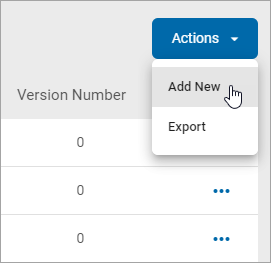
2. Select Add New from the drop-down list.
3. On the Manage Query screen complete each section:
a. Query Logic: Type the query logic string in the box.
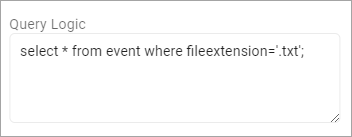
b. Title: Type the query title.
c. Category: Select an option from the drop-down list.
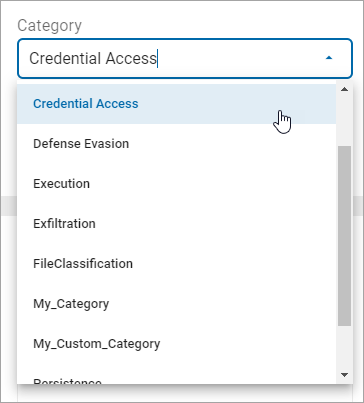
d. Custom Category: To create a custom category:
1) In the Custom Category box, type the new category name and click the
plus icon (![]() ).
).
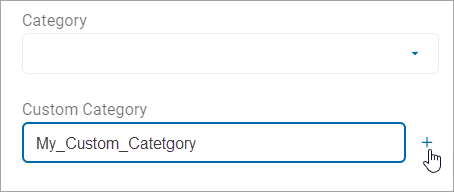
2) Select the new custom category from the Category drop-down list.
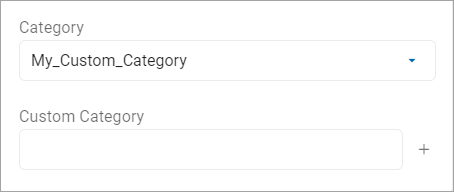
e. Priority: Click the Incident Severity Level slider to set the severity level.
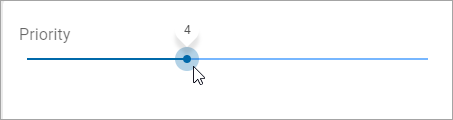
f. In the Description box, type the query description.
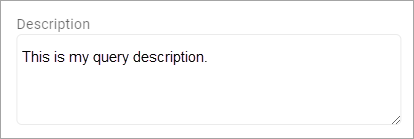
4. Click Update Query to save or Cancel to discard.
To export Queries:
1. In the upper right of the screen, click Actions.
2. Click Export.
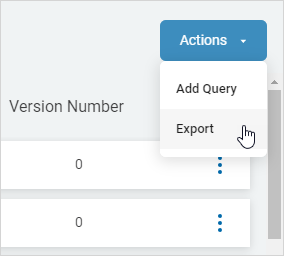
3. The Queries file is exported to your local computer.
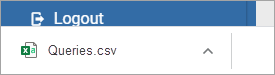
To edit a Query:
1. Locate a query in the Query List table.
2. In the far right column, click the more options menu.
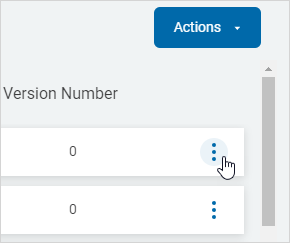
3. Click Edit Query.
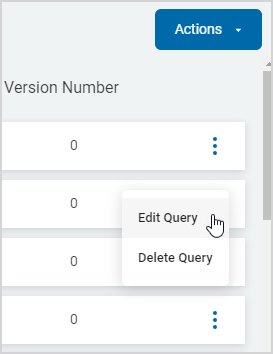
4. On the Manage Query screen, make needed changes.
5. Click Update Query to save changes or Cancel to discard.
To delete a Query:
1. Locate a query in the Query List table.
2. In the far right column, click the more actions menu.
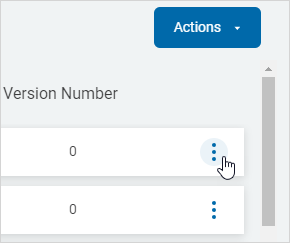
3. Click Delete Query.
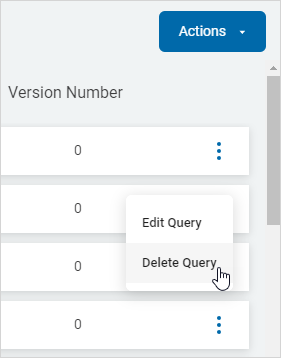
4. Click Confirm to delete the query or Cancel to discard.