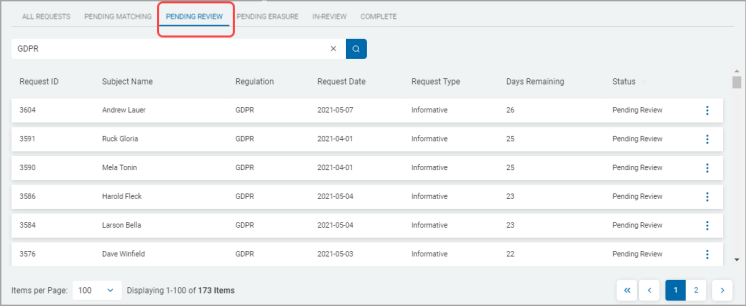User Guide
View All Subject Request Status
To view the status of all the existing subject requests:
1. From the left menu, click Sensitive Data Finder.
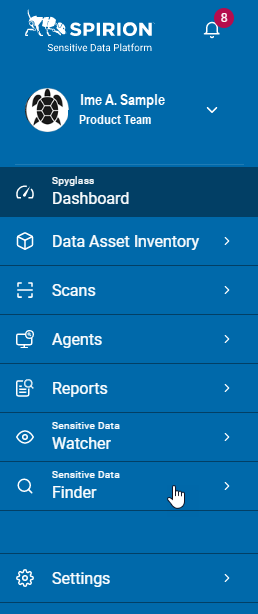
2. Click Finder Dashboard.
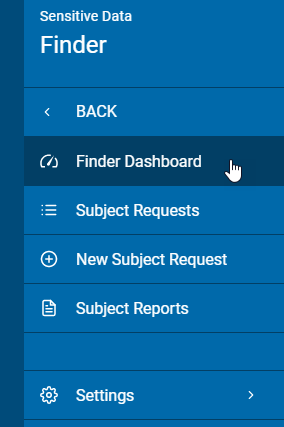
3. In the Current Subject Requests section, view the subject requests status for the two Regulation Type, GDPR and CCPA. Following are the four phases of a subject request.
- Pending Matches
- Pending Review
- In-Review
- Complete
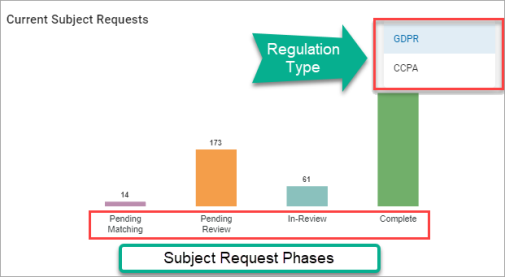
4. Click on a subject request phase to view details of all the subject request in that particular phase, for example Pending Review.