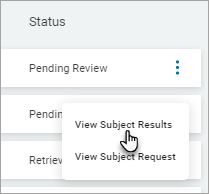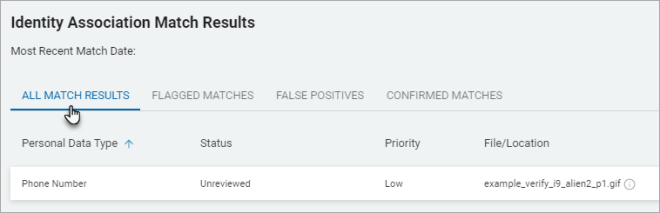User Guide
Identifying Subject Request Matches
Note: Identifying a subject request match is NOT possible after the Pending Matching phase of the request.
To edit an existing subject request:
1. From the left menu, click Sensitive Data Finder.
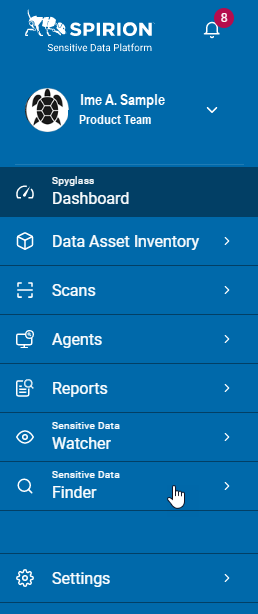
2. Click Subject Requests.
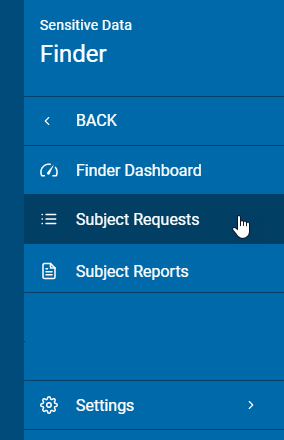
3. In the Subject Requests Lists, search for the Subject Request for which you want to scan and identify matches.
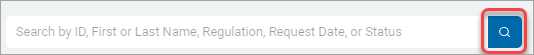
4. Click the more options menu ( ) next to the Pending Matching and then Start Identity Matching. The matching begins for the Subject Request and the status changes to Pending Review.
) next to the Pending Matching and then Start Identity Matching. The matching begins for the Subject Request and the status changes to Pending Review.
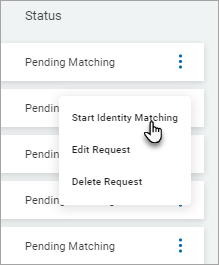
5. From the Pending Review status, click View Subject Results. The Subject Request matches display in the All Match Results tab of the Identity Association Match Results list.