User Guide
Import Export
You can import and export Users and Roles in the User Management screen.
Import a User and Roles List
To import a list of Users and their Roles:
-
Click Actions.
-
Click Import Users.
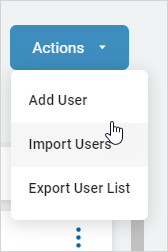
-
In the Import Users pop-up window:
-
Click Download Example File for a sample of the required file format, if applicable.
-
Click Load File.
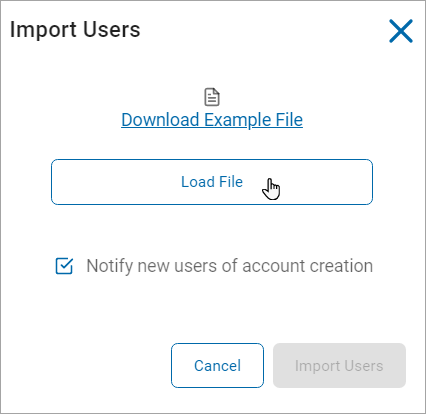
-
-
Locate the file on your local computer.
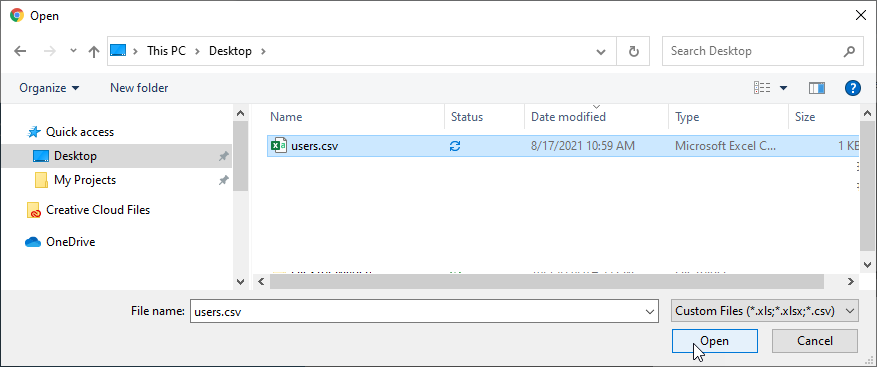
-
Select the Notify new users for account creation check box to notify recently added users about their new Sensitive Data Platform account.
-
Click Import Users to import the new users or Cancel to discard.
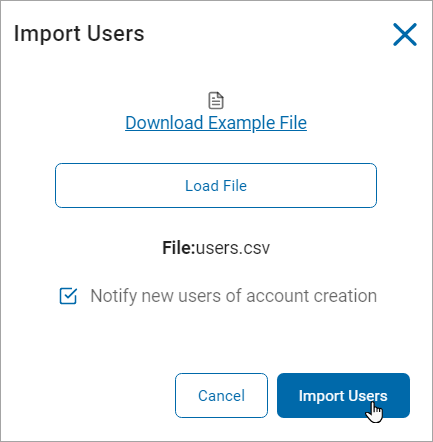
-
A message is displayed confirming success import.
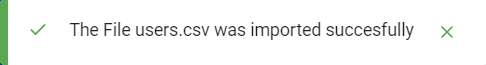
The new users are now available in the Users and User Roles lists.
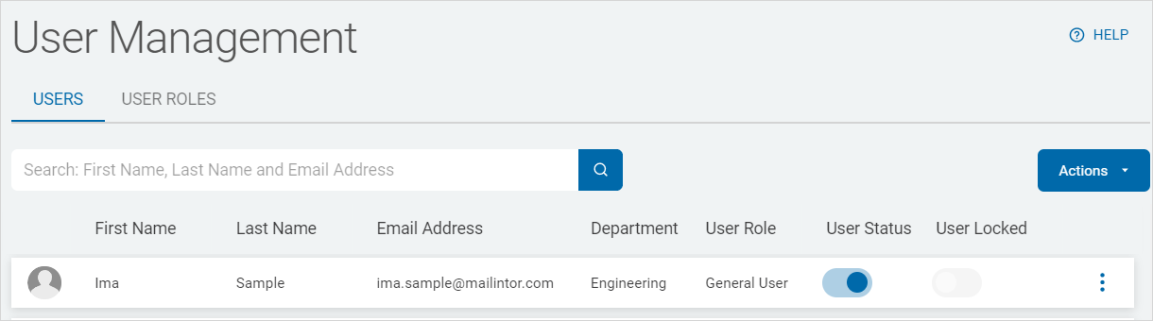
Export a User and Roles List
To export a list of Users and their Roles:
-
Click Actions.
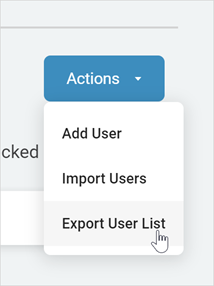
-
Click Export User List.
-
The User list is downloaded to your local computer.

