User Guide
Working with SDV3™
Overview
SDV3™ is a dashboard showing the Value, Volume, and Vulnerability of your sensitive data sorted by various criteria.
-
Value:
-
A measure of each data type's value (ordinal or monetary), as set under Settings>Global Data Types.
-
You can use ordinal or monetary value per item. (This is a required setting.)
-
For value scores, see Data Type Value Scoring below. Also see How to Use Global Data Types.
-
Set your Data Type Values based on your business requirements.
-
-
Volume:
-
The total number of Asset matches identified as the result of a scan.
-
Example: A scan discovers 8,000 social security numbers in various locations across your environment
-
-
The "Type" and/or "Category" of scan can be used to manage Volume and mitigate risk.
-
-
Vulnerability:
-
Vulnerability is a reflection of an Asset's security posture.
-
The "Security Measures" applied to an asset as part of your organization's security requirements reduce Vulnerability, down from 100 on a scale of 100 to 0.
-
Risk Valuation
-
A valuation of risk is displayed in the dashboard
-
This valuation shows how vulnerable your environment is in any particular data asset
-
-
Data Type Scoring
-
See Data Type Value Scoring below for value settings.
-
-
Risk Valuation - What is acceptable?
-
Your business requirements determine what is and what is not an acceptable valuation.
-
Data Type Value Scoring
-
(Ordinal) scale ranges from 0 (no risk) to 300 (very high risk).
-
Monetary scale (in dollars) default values are taken from various reports such as the IBM data breach report, Gartner, and Ponemon.
-
For example, the Social Security Number Data Type is set to a dollar value of 165 ($165.00 per SSN instance).
-
-
Ordinal and Monetary (in USD) values are set under Settings > Global Data Types. See below.
Data Type List - Social Security Number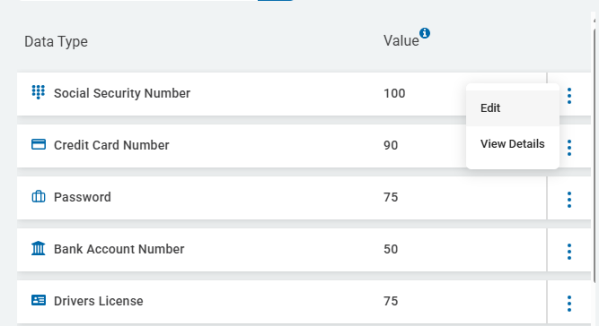
Edit Data Type - Values
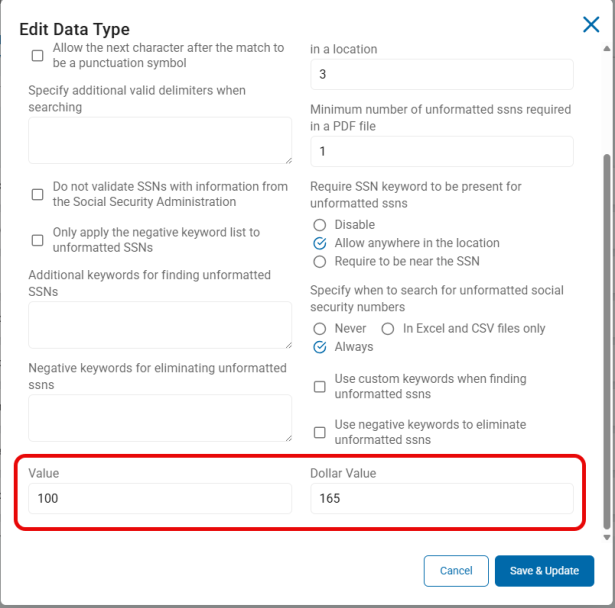
Access the SDV3 Dashboard
Access the SDV3 dashboard using the following steps:
-
From the left menu, click Data Asset Inventory.
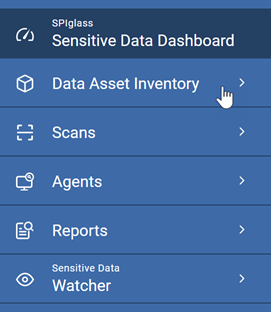
-
The SDV3 Dashboard displays data in three charts in ordinal or monetary values.
-
To move between value types, slide the toggle switch.

Top Data Asset Risk
-
This bar graph displays the top ten data asset risk items by the value type set.
-
Scores range from 0 (low risk) to 300 (very high risk)
-
Hover over an data asset to view the asset's SDV3 value.
-
Assets with high Risk scores contain data that poses serious risks to your organization
-
Spirion recommends you investigate Assets with high Risk scores and take the necessary action to reduce the risk it poses to your organization via data remediation
-
Data Asset Risk Examples
SDV3 scores are used to populate the charts and graphs on the SDV3 Dashboard
-
In the example below 12 data assets are captured (10 shown), including Email servers, Amazon S3 buckets, a collection of local Workstations, Databases, etc.
-
Note the following about these examples:
-
File Server 001 - In the example below data asset File Server 001 has the highest risk, with a total Ordinal risk score of 229 (out of 300):
-
Value - 73
-
Volume - 58
-
Vulnerability - 98
-
Risk = 229 (73+58+98)
-
-
File Server 001 has a total Monetary value of $39,658,200!
-
The sensitive data on the File Server 001 data asset requires Remediation as soon as possible!
-
Data Asset Risk by Monetary Amount
-
Note the Monetary example below with pink bars
-
File Server 001 has the highest amount Monetary value
-
Workstations - 4th in Ordinal Data Asset Risk (score of 191) - is 2nd in Monetary Asset Risk!
-
Workstations have a Monetary value of $14,750,576!
-
The sensitive data on the Workstations data asset requires Remediation as soon as possible!
Example - Top Data Assets - Ordinal
Example - Top Data Assets - Monetary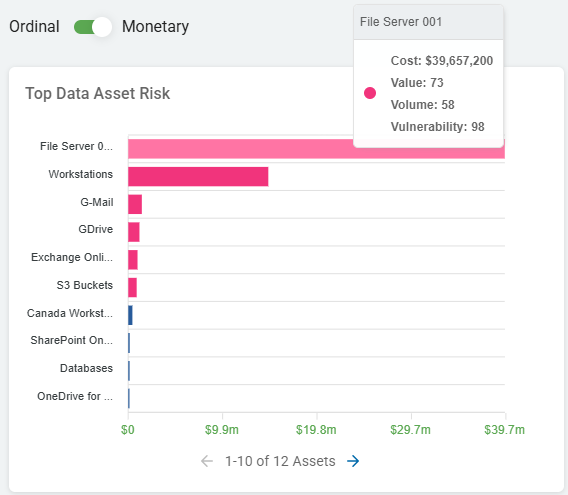
-
Click the right arrow to view additional Assets.
Top 10 Highest Impact Assets
-
Displays the ten highest impact assets by the value type set.
-
Scores range from 0 (low impact) to 100 (high impact)
-
The y-axis (left side) measures Value
-
The x-axis (bottom) measures Vulnerability
-
Assets on the graph positioned highest and furthest to the right are the most vulnerable, highest-risk assets that require Remediation
-
Hover over a data asset to view the SDV3 value.
Example - Asset 1 - Highest Impact Asset
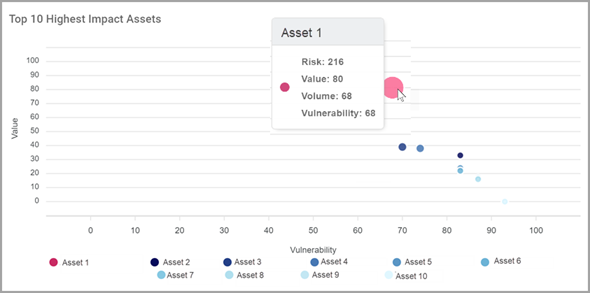
Total Risk
Total Risk represents the Risk score for your entire organization over time.
-
All asset risk is combined and averaged to create the Total Risk Score.
-
Score ranges from 0 (no risk) to 300 (very high risk).
-
Total Risk displays the total risk view of your data assets.
-
Hover over a data point to view the total risk score for that time period.
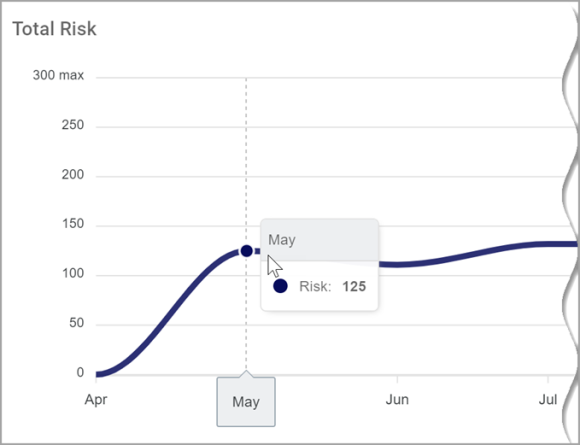
Note: See Example Data Asset Inventory Setup for sample setup instructions
Total Risk Over Time
Note that Total Risk measurements over time in the SDV3 Dashboard should not increase over time - this indicates the amount of sensitive data and the risk imposed by that data in your organization is growing.
-
Total Risk rising over time is a warning
-
Investigate to determine if any of the following is true:
-
Your organization has added assets without proper controls
-
Changes in your organization have resulted in existing assets no longer being subject to proper security controls
-
Changes to your IT policies (such as email or other data archiving) have caused gaps in data security
-
New personnel do not follow proper data security protocols
-
-
-
Take steps to keep your Total Risk score as low as possible, and trending downward over time.
Total Risk over time in your organization should trend down, as shown in graph below:
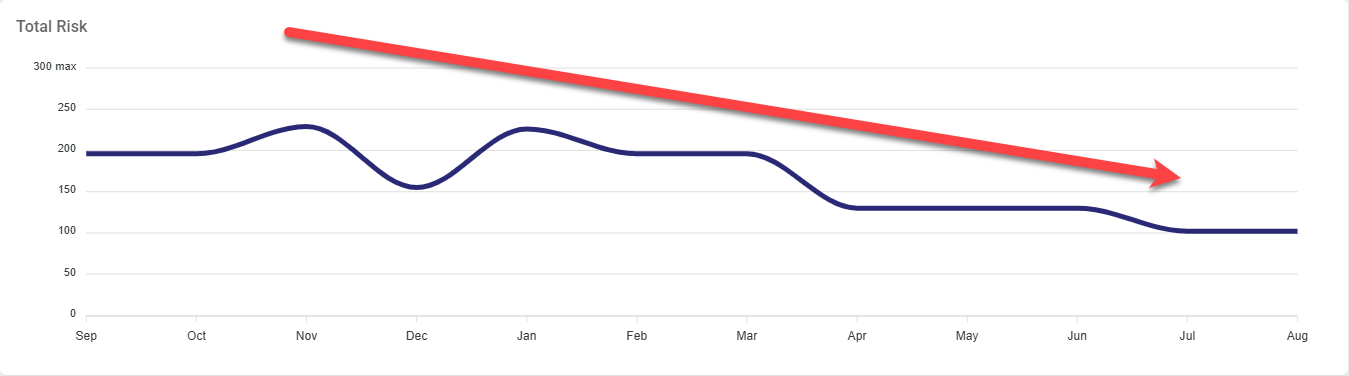
Detailed Scoring Breakdown: Value, Volume, Vulnerability
SDV3™ is a dashboard showing the Value, Volume, and Vulnerability of your sensitive data sorted by various criteria.
-
Below is a detailed breakdown of the calculation of the 3 V's - Value, Volume, and Vulnerability.
Value
The value of your sensitive data (data assets) is calculated using the amount and weighting of the sensitive data.
-
The number (quantity) of each asset is multiplied by its weight to yield the total value of the asset itself.
-
All asset total values are then summed to yield a Total data value, or Value score.
Example:
-
10 social security numbers (SSNs) with a weight of 10 = an SSN value of 100 (10 x 10)
-
5 credit card numbers (CCNs) with a value of 50 = 250, (5 x 50)
-
The Asset data value total = 350, (100 + 250)
-
Subsequently, the Asset Value receives a score based on the Total Asset Data Value.
-
This normalizes the number for a simpler SDV3™ Risk score.
-
Total data value (TDV) = Value score (V1)
-
Volume
Total number of matches receives a total count score which indicates the Asset's Volume.
-
The total count score is normalized in a scale of 1-100 and becomes the Asset Volume Score.
-
Total matches (TM), normalized on a score of 1-100 = Volume score (V2)
Vulnerability
An Asset's Vulnerability is measured by the Asset Type and Asset "Security Measures".
-
Each variable is given a score.
-
The values for both variables (Asset Type and Security Measures) are assigned a base score by the user in the Asset section of the Data Asset Inventory in SDP.
-
The total of these values is the Vulnerability Score (V3):
-
Asset Type (AT) + Security (SP) = Vulnerability Score (V3)
-
*All data is normalized to fit a scale of 1-100
*All data is calculated from the results of the LAST COMPLETED SCAN
