User Guide
Spirion Enhanced Analytics
With the Spirion Enhanced Analytics (SEA) add-on, you can connect your Spirion Sensitive Data Platform (SDP) data to Spirion Enhanced Analytics to create custom reports.
With programs such as Excel, Power BI, Tableau, or any other ODBC connector enabled program, you can create advanced reports.
Connecting to SEA
To connect SDP to SEA, Spirion will provide your organization a Microsoft Azure server link. You will use your credentials to log in and link your reporting program.
Using Microsoft Excel
To connect SEA to Excel:
-
Open Excel and click the Data menu.
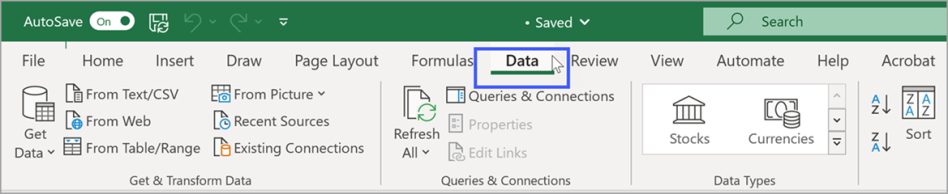
-
From the Get Data pull down list, select From Database then From Analysis
Services.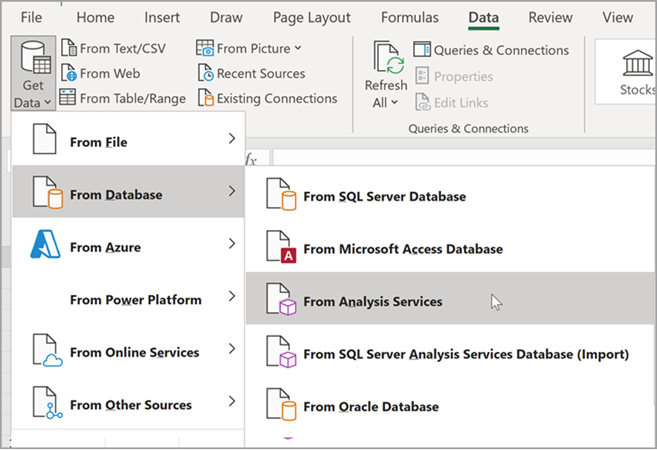
-
In the Data Connection Wizard pop-up window, fill in the following:
-
Server name: Fill in the server name Spirion provided to you.
-
For example:
myazure_filename_location_12345_56_89
-
-
Log on credentials: Select Use the following User Name and Password and leave those fields blank.
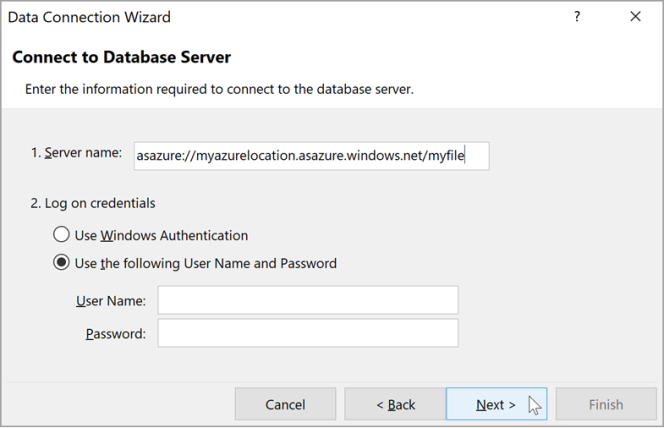
-
-
Click Next.
-
In the Microsoft Multifactor Authentication (MFA) pop-up window, select your account, enter your password, and click Sign in. Follow the verification process set by your organization.
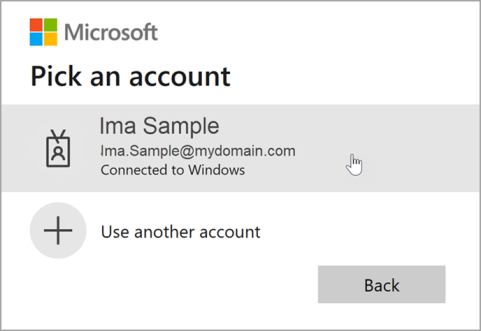
-
In the Connect to a specific cube or table section, click Business.

-
When the connection is established, click Next.
Note: It may take some time to establish the connection.
-
In the Import Data pop-up window, click OK.
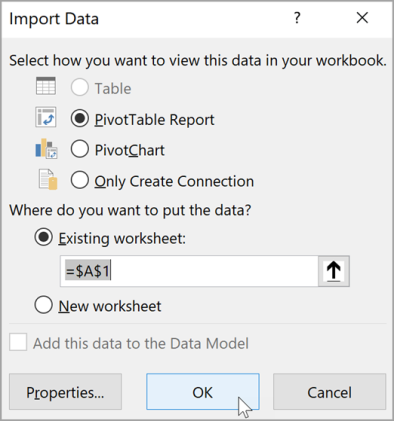
-
Using pivot tables, you can create reports with your organization’s data.
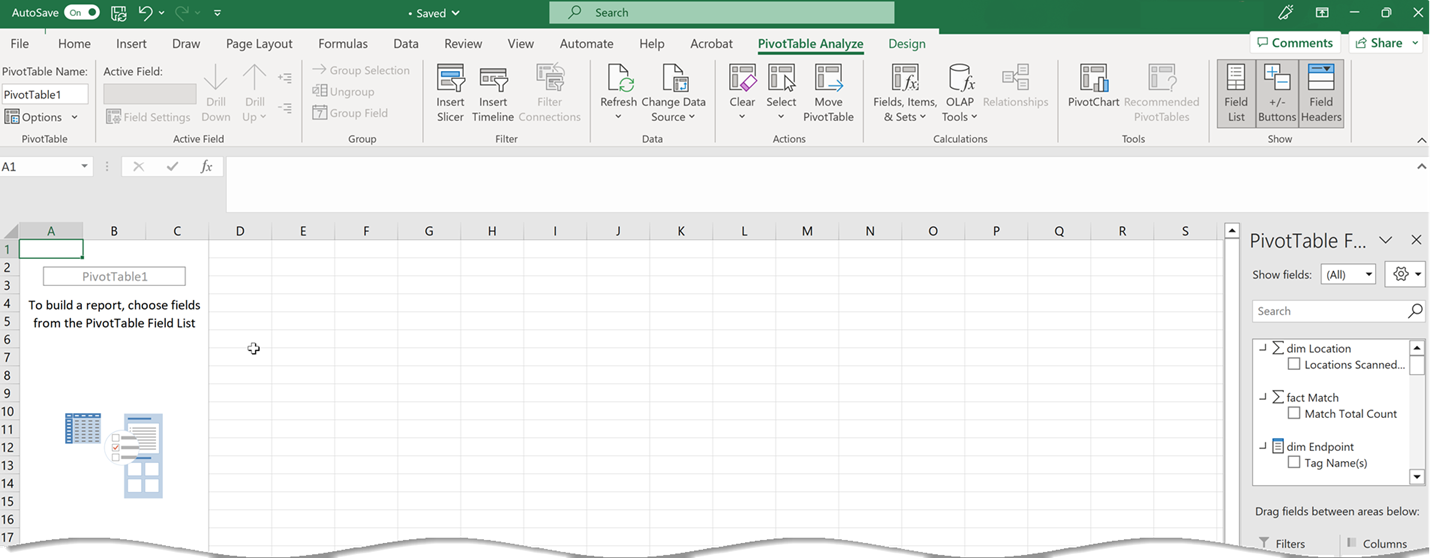
Using Pivot Tables
-
A Pivot Table is a feature in Microsoft Excel that is used to calculate, summarize, and analyze data.
-
You can then compare data, detect patterns and trends, and display the data in various types of charts.
-
See Create a PivotTable to Analyze Worksheet Data for more information and examples.
Using Other Reporting Programs
-
If your organization uses a program such as Power BI, Tableau, or another ODBC connector reporting program, you can use SEA to access your data in SDP.
-
Use the Spirion provided Azure link and your Microsoft account credentials to connect and create reports.
